
This tutorial is organized as follows:
One of the most significant capabilities of the Java platform is the ability to dynamically download Java software from any Uniform Resource Locator (URL) to a virtual machine (VM) running in a separate process, usually on a different physical system. The result is that a remote system can run a program, for example an applet, which has never been installed on its disk. For the first few sections of this document, codebase with regard to applets will be discussed in order to help describe codebase with regard to Java Remote Method Invocation (Java RMI).
For example, a VM running from within a web browser can download
the bytecodes for subclasses of java.applet.Applet and
any other classes needed by that applet. The system on which the
browser is running has most likely never run this applet before,
nor installed it on its disk. Once all the necessary classes have
been downloaded from the server, the browser can start the
execution of the applet program using the local resources of the
system on which the client browser is running.
Java RMI takes advantage of this capability to download and execute classes and on systems where those classes have never been installed on disk. Using the Java RMI API any VM, not only those in browsers, can download any Java class file including specialized Java RMI stub classes, which enable the execution of method calls on a remote server using the server system's resources.
The notion of a codebase originates from the use of ClassLoaders in the Java programming language. When a
Java program uses a ClassLoader, that
class loader needs to know the location(s) from which it should be
allowed to load classes. Usually, a class loader is used in
conjunction with an HTTP server that is serving up compiled classes
for the Java platform. Most likely, the first ClassLoader/codebase pairing that you came into
contact with was the AppletClassLoader,
and the "codebase" part of the <applet> HTML tag, so this tutorial will assume
that you have some experience with Java RMI programming, as well as
writing HTML files that contain applet tags. For example, the HTML
source will contain something like:
<applet height=100 width=100 codebase="myclasses/" code="My.class">
<param name="ticker">
</applet>
A codebase can be defined as a source, or a place, from which to load classes into a virtual machine. For example, if you invited a new friend over for dinner, you would need to give that friend directions to the place where you lived, so that he or she could locate your house. Similarly, you can think of a codebase as the directions that you give to a VM, so it can find your [potentially remote] classes.
You can think of your CLASSPATH as a
"local codebase", because it is the list of places on
disk from which you load local classes. When loading classes from a
local disk-based source, your CLASSPATH
variable is consulted. Your CLASSPATH can
be set to take either relative or absolute path names to
directories and/or archives of class files. So just as CLASSPATH is a kind of "local codebase",
the codebase used by applets and remote objects can be thought of
as a "remote codebase".
To interact with an applet, that applet and any classes that it
needs to run must be accessible by remote clients. While applets
can be accessed from "ftp://" or local
"file:///" URLs, they are usually accessed
from a remote HTTP server.
CLASSPATH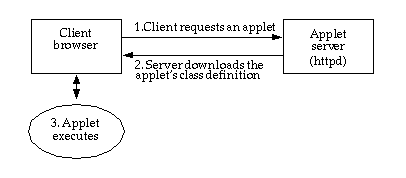
Figure 1: Downloading applets
The applet's codebase is always relative to the URL of the HTML
page in which the <applet> tag is
contained.
Using Java RMI, applications can create remote objects that
accept method calls from clients in other VMs. In order for a
client to call methods on a remote object, the client must have a
way to communicate with the remote object. Rather than having to
program the client to speak the remote object's protocol, Java RMI
uses special classes called stubs that can be downloaded to the
client that are used to communicate with (make method calls on) the
remote object. The java.rmi.server.codebase property
value represents one or more URL locations from which these stubs
(and any classes needed by the stubs) can be downloaded.
Like applets, the classes needed to execute remote method calls
can be downloaded from "file:///" URLs, but like applets, a
"file:///" URL generally
requires that the client and the server reside on the same physical
host, unless the file system referred to by the URL is made
available using some other protocol, such as NFS.
Generally, the classes needed to execute remote method calls should be made accessible from a network resource, such as an HTTP or FTP server.
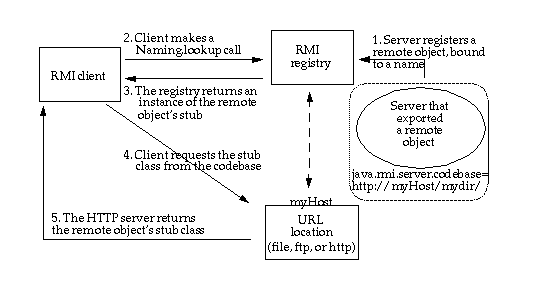
Figure 2: Downloading Java RMI stubs
java.rmi.server.codebase property. The Java RMI server
registers a remote object, bound to a name, with the Java RMI
registry. The codebase set on the server VM is annotated to the
remote object reference in the Java RMI registry.CLASSPATH , which is always searched before the
codebase, the client will load the class locally. However, if the
definition for the stub is not found in the client's
CLASSPATH, the client will attempt to retrieve the
class definition from the remote object's codebase.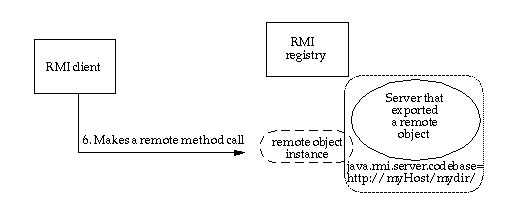
Figure 3: Java RMI client making a remote method call
In addition to downloading stubs and their associated classes to
clients, the java.rmi.server.codebase
property can be used to specify a location from which any class,
not only stubs, can be downloaded.
When a client makes a method call to a remote object, the method that it calls could be written to accept no arguments or a number of arguments. There are three distinct cases that may occur, based on the data type(s) of the method argument(s).
In the first case, all of the method parameters (and return
value) are primitive data types, so the remote object knows how to
interpret them as method parameters, and there is no need to check
its CLASSPATH or any codebase.
In the second case, at least one remote method parameter or the
return value is an object, for which the remote object can find the
class definition locally in its CLASSPATH.
In the third case (shown as Step 6, in Figure 4), the remote
method receives an object instance, for which the remote object
cannot find the class definition locally in its
CLASSPATH. This type of remote method call is
illustrated in Figure 4. The class of the object sent by the client
will be a subtype of the declared parameter type. A subtype is
either:
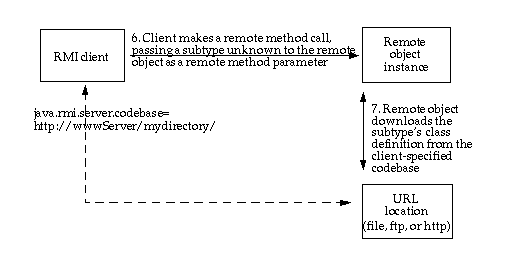
Figure 4: Java RMI client making a remote method call, passing an unknown subtype as a method parameter
7. Like the applet's codebase, the client-specified codebase is
used to download Remote classes,
non-remote classes, and interfaces to other VMs. If the
codebase property is set on the client application,
then that codebase is annotated to the subtype instance when the
subtype class is loaded by the client. If the codebase is not set
on the client, the remote object will mistakenly use its own
codebase.
In the case of an applet, the applet codebase value is embedded in an HTML page, as we saw in the HTML example in the first section of this tutorial.
In the case of Java RMI codebase, rather than having a reference
to the class embedded in an HTML page, the client first contacts
the Java RMI registry for a reference to the remote object. Because
the remote object's codebase can refer to any URL, not just one
that is relative to a known URL, the value of the Java RMI codebase
must be an absolute URL to the location of the stub class and any
other classes needed by the stub class. This value of the
codebase property can refer to:
Note: When the codebase property value is
set to the URL of a directory, the value must be terminated
by a "/".
If the location of your downloadable classes is on an HTTP
server named "webvector", in the directory
"export" (under the web root), your codebase
property setting might look like this:
-Djava.rmi.server.codebase=http://webvector/export/
If the location of your downloadable classes is on an HTTP
server named "webline", in a JAR file named
"mystuff.jar", in the directory "public" (under
the web root), your codebase property setting might
look like this:
-Djava.rmi.server.codebase=http://webline/public/mystuff.jar
Now let's suppose that the location of your downloadable classes
has been split between two JAR files, "myStuff.jar" and
"myOtherStuff.jar". If these JAR files are located on
different servers (named "webfront" and
"webwave"), your codebase property setting
might look like this:
-Djava.rmi.server.codebase="http://webfront/myStuff.jar http://webwave/myOtherStuff.jar"
Any serializable class, including Java RMI stubs, can be downloaded if your Java RMI programs are configured properly. Here are the conditions under which dynamic stub downloading will work:
java.rmi.server.codebase
property has been set on the server program (or in the case of
activation, the "setup" program) that makes the call to
bind or rebind,
such that:
codebase property is the URL in
step A
and
codebase
property is a directory, it must end in a trailing
"/"rmiregistry cannot find
the stub class or any of the classes that the stub relies on in its
CLASSPATH. This is so the codebase gets
annotated to the stub when the registry does its class load of the
stub, as a result of calls to bind or
rebind in the server or setup code.SecurityManager that allows the stub to be
downloaded. This means that the client must also have a properly configured
security policy file.There are two common problems associated with the java.rmi.server.codebase property, which are
discussed next.
The first problem you might encounter is the receipt of a
ClassNotFoundException when attempting to
bind or rebind
a remote object to a name in the registry. This exception is
usually due to a malformed codebase
property, resulting in the registry not being able to locate the
remote object's stubs or other classes needed by the stub.
It is important to note that the remote object's stub implements all the same interfaces as the remote object itself, so those interfaces, as well as any other custom classes declared as method parameters or return values, must also be available for download from the specified codebase.
Most frequently, this exception is thrown as a result of omitting the trailing slash from the URL value of the property. Other reasons would include: the value of the property is not a URL; the path to the classes specified in the URL is incorrect or misspelled; the stub class or any other necessary classes are not all available from the specified URL.
The exception that you may encounter in such a case would look like this:
java.rmi.ServerException: RemoteException occurred in server thread; nested exception is:
java.rmi.UnmarshalException: error unmarshalling arguments; nested exception is:
java.lang.ClassNotFoundException: examples.callback.MessageReceiverImpl_Stub
java.rmi.UnmarshalException: error unmarshalling arguments; nested exception is:
java.lang.ClassNotFoundException: examples.callback.MessageReceiverImpl_Stub
java.lang.ClassNotFoundException: examples.callback.MessageReceiverImpl_Stub
at sun.rmi.transport.StreamRemoteCall.exceptionReceivedFromServer(Compiled Code)
at sun.rmi.transport.StreamRemoteCall.executeCall(Compiled Code)
at sun.rmi.server.UnicastRef.invoke(Compiled Code)
at sun.rmi.registry.RegistryImpl_Stub.rebind(Compiled Code)
at java.rmi.Naming.rebind(Compiled Code)
at examples.callback.MessageReceiverImpl.main(Compiled Code)
RemoteException occurred in server thread; nested exception is:
java.rmi.UnmarshalException: error unmarshalling arguments; nested exception is:
java.lang.ClassNotFoundException: examples.callback.MessageReceiverImpl_Stub
The second problem you could encounter is the receipt of a
ClassNotFoundException when attempting to
lookup a remote object in the registry.
If you receive this exception in a stacktrace resulting from an
attempt to run your Java RMI client code, then your problem is the
CLASSPATH with which your Java RMI
registry was started. See requirement C in
section 6.0. Here is what the exception will look like:
java.rmi.UnmarshalException: Return value class not found; nested exception is:
java.lang.ClassNotFoundException: MyImpl_Stub
at sun.rmi.registry.RegistryImpl_Stub.lookup(RegistryImpl_Stub.java:109
at java.rmi.Naming.lookup(Naming.java:60)
at RmiClient.main(MyClient.java:28)